- Products
- Solutions
- Services
- Resources
- Customer Success
- Company
- Sign In
- Contact Us
Digital Transformation enabler helping enterprises evolve by connecting technology
Take a look at upcoming webinars and special events
HokuApps news and media coverage
Be with the best. Solve real problems
Get in touch with our experts here
Explore our extensive collection of online resources here
Information and insight on transformation to the Digital Workplace
Quick Guides provide concise information on a variety of topics
Discover the essence of HokuApps’ products
Learn all about HokuApps’ cutting-edge enterprise mobility technology

At the end of 2017, the smartphone landscape was populated with over 2.4 billion devices. The exponential growth witnessed by the sector is poised to keep it at it. The projection for smartphone usage in 2018 places a smartphone in the hands of more than a third of the world’s population. Such a growth rate is evidence that these devices are becoming an increasing need. Devices only provide as much usability and functionality as the apps on it. And with Android application development becoming faster and more affordable, we expect the trend to keep flying sky-high.
Hardware compatibility of devices has been increasing gradually with more features being added to newer models. However, even with all the hardware and features, a smartphone is little more than an expensive brick without the operating systems that help them run.
Mobile operating systems have carved out their own place with users and devices alike. Having said that, two of the names that immediately come to mind are Android and iOS. Android leads the market share of smartphones with approximately 75% devices, followed by iOS and Windows respectively.
So, what is it about Android that has the masses inclining towards it? The reasons range all the way from the ease of development, to ease of affordability. When compared to iOS, Android application developers require lower capital investment. This results in a higher return on investment, even with iOS apps generating more revenue.
Being open source, developers can leverage the Android SDK without having to fret over licenses. Additionally, Android application development does not have to solely depend on the official Google Play Store to market their products. The availability of various third-party app stores lets developers put their product up for download. Adding to the advantages, Android application developers use JavaScript which makes them easy to build for someone already familiar with the language.
Given all its advantages, Android application development is a relatively simple process. However, it is also easy to get carried away. Developers often make mistakes that keep the app from achieving its true potential. Let’s take a look at these mistakes so you know the signs to look out for while developing your Android application.

It is not uncommon to develop an app for both an iOS and an Android device. This, however, does not mean developing the same app for both devices. Applications running on Android devices are just as different from their iOS counterparts as the operating systems themselves. Both operating systems have their own unique characteristics along with design and development guidelines. This means that applications designed and developed for iOS will exhibit certain anomalies once deployed on an Android device.
Ironically, this does not mean you cannot reuse design elements. What this effectively means is that the app will have to be designed and developed with an Android OS-centric approach. One of the best ways that Android application developers can ensure the best user experience is to refer to the Android application development design principles. For example, for Android devices system notification icons should, ideally, not have any color.
When developing an application, you need to understand that the app will run on a variety of Android devices with varying screen sizes. These can range from phones to tablets to smart TVs. While this provides a huge spectrum of the audience for your application, Android application developers have to make sure the app performs successfully across all devices.
To make this happen, the app should, essentially, be responsive to a certain level of variability in features and have a flexible interface that adapts to particular screen configurations. While this may seem like a daunting task, following Android application development guidelines help you achieve this. Android’s dynamic app framework allows you to provide configuration-specific static files which are loaded based on current device configuration. In order to cater to a larger user base, your app should have a wide range of device compatibility. That being said, it is important to note that your app is supported by each potential device configuration.

To understand the importance of using fragments in the application design, you will need to understand the flow of a user’s activity. A fragment is a behavior or a part of the UI that is the result of an activity. These fragments are particularly helpful while optimizing for different screen sizes.
From an Android application developer’s perspective, the use of these elements can allow you to reuse, combine, and position them according to your choice. Launching separate activities for each app screen makes for a very inefficient app, not to mention a confusing user experience. As an Android application developer, you should, ideally, focus on making your product as efficient as possible through the use of fragments and other Android provided design tools.
For example, for an online news application, instead of using different activities to select an article and read it, using a fragment allows the user to accomplish both with the use of a fragment.
Arguably one of the most common mistakes made by the Android application developer. Present day apps often share some common features like network calls, JSON parsing, social logins, image loading, and so on. Most of the codes required to implement these features are already present. These ready-made codes have been written and deployed several times so rewriting these codes are definitely an unnecessary mistake.
Every time an app is launched on an Android OS, the system starts a fresh Linux process with one execution thread. This means that all applications run in the same thread, called the main thread. Blocking the main thread creates a much rougher user interface and hinders its responsiveness. To avoid blocking the main thread, Android app developers need to use UI thread for network calls, bitmap loading, SD reading and writing, image processing and database querying.

With various companies offering cutting-edge technology to help develop applications for Android, building apps are now easier than ever. One of these solutions is Android application development platform, such as one offered by HokuApps.
The HokuApps MADP provides a non-linear low-code approach to developing and deploying apps. This essentially means your app is developed at a much faster rate than the traditional waterfall method allowing you to reduce time-to-market by up to 10 times. The platform also allows you to seamlessly integrate legacy systems with your application. Additionally, by leveraging a MADP platform you are guaranteed a visually stunning UI/UX for your app.
There is an app for everything this day, which is why there is the phrase ‘there’s an app for that’. To succeed in today’s competitive smartphone world, you must ensure the most suited platform to build your app.